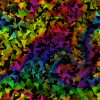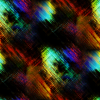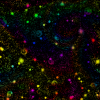Thanks, yeah I've been messing around with different filters and effects trying to achieve the foil effect but just haven't quite figured it out yet. Speaking of which, I examined bbninja's
example above and I am stunned on how beautifully designed it was. I haven't quite figured out how that foil effect was accomplished but am eager to learn the process!
For the textures, I used Overlay at 100% (50% for border + the metal parts of the card). For the holosheets, I actually used
seventeen identical copies of Asche's diagonal XY holosheet rotated so the lines were vertical. The only differences was the blending modes (i.e. Overlay, Color Dodge), opacity and clipping masks. For the Gardevoir-EX FA, I used the following (in this list, holosheets at the top were on layers above holosheets listed underneath them):
- a holosheet that covered only the EX symbol. Set to Overlay 100%.
- a holosheet that covered the entire card excluding the text and EX symbol. This layer was above all textures. Set to Hard Light 30%.
- two holosheets that covered only the gold of the EX rule bar. This layer was below the bar texture.
- Top set to Color Burn 5%.
- Bottom set to Overlay 100%.
- two holosheets that covered only the gold outline of the Pokemon art. This layer was above the gold outline itself.
- Top set to Overlay 100%.
- Bottom set to Hard Light 100%.
- four holosheets that covered only the Gardevoir art itself (so, not the background). This layer was underneath the golden outlines but above all Gardevoir textures.
- Top set to Color Dodge 55%.
- Middle Top set to Soft Light 60%
- Middle Bottom set to Multiply 15%
- Bottom set to Color Burn 40%
- three holosheets that covered only the borders. This layer was above the border textures.
- Top set to Color Dodge 70%
- Middle set to Soft Light 40%
- Bottom set to Multiply 40%
- four holosheets that covered only the background of the card. This layer was below the background textures (yes, the background has textures), the art and the border.
- Top set to Color Dodge 50%
- Middle Top set to Multiply 50%
- Middle Bottom set to Overlay 50%
- Bottom set to Color Dodge 50%
It probably looks a bit daunting, but it's really not. A lot of what I do is trial-and-error. With the amount of time I've spent holosheeting cards and just playing with blending modes in general, I have a pretty good idea of what each blending mode does. For an example, if I want the image to be darker but want the colours to pop a little, I can use Multiply. Color Dodge and Soft Light are good to place on top of Multiply to lighten the image up but still keep beautiful colours. I use combinations of Multiply, Overlay, Soft Light, Hard Light, Color Dodge and Color Burn; Multiply, Overlay and Soft Light most often.
Anyways, a few tips from me. The first thing is that after you holosheet your piece, the art may look
a little washed out. You may need to duplicate the art and put a few blending modes on top of the original, un-filtered piece. I used a Multiply 100% and Soft Light 50% for this Gardevoir. In addition to darkening the image, it also enhanced the colours and make them look really nice with the holosheets and textures.
My second tip would be to experiment and tweak. The specifications I used worked for this Gardevoir, but they would need tweaking or even completely changing for other pieces, particularly darker ones.
My final tip would be not to overdo it. Sometimes I catch myself having 6 or so holosheets right on top of each other on the same part of the art. To be honest, taking away a couple of these sheets can make things look much nicer. Turning layers off and on, and using redo/undo shortcuts rapidly can be really nice to compare.
Anyways, good luck! I'm really looking forward to what you produce.