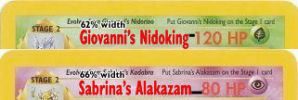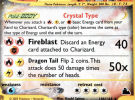Hi everyone! New member here, huge collector since '99. I am a software engineer by trade, and figured I'd make something fun and exciting for Pokemon fans!
TL;DR; - WOTC Card Creator - Create a Card From Scratch Here - Choose From Existing WOTC Sets Here
I decided to digitally re-create the WOTC-era Pokemon card templates using HTML & CSS. I was able to re-create the exact proportions of the original cards, and they are scalable! - meaning you can expand and shrink them and they will retain quality. I used all of the original Gill Sans, Humanist, Futura fonts that WOTC used and even found a site that had the TCG backgrounds used from Datacraft Sozajiten.
The ONLY images used (besides the Datacraft Sozajiten BG images) are from the DeviantArt resources for the actual card energy backgrounds (fire, water, grass, metal, etc) - and of course, the Pokemon images themselves. EVERY other image is an SVG, recreated in Illustrator (I will provide all of the SVG's I traced if people want them)
In addition, I noticed the existing card creators out there were rather lacking in features. So, I spent a few months creating what I thought a full-featured WOTC-era card creator should have! Just a glimpse of what I was able to accomplish with the card creator (which was built in ReactJS for any developers on here)
- All card symbols are SVG (lossless quality) - energy symbols, first edition stamp, set symbol, rarity symbols, etc etc
- Ability to change the card energy BG based on Pokemon energy type selected
- Modify ALL info on the card (name, evolves from info, Pokedex info, description, set number, set symbol, illustrator, energy costs, etc)
- Card templates: Base, Gym, Neo, E, VS, Trainer, Energy, Legendary Collection reverse fireworks!
- Ability to have "dark" cards
- Ability to change / remove / add moves (up to 3 on the WOTC templates) - including being able to add up to 5 energies per move, in any order
- Gym templates - ability to change right bottom corner trainer image
- Pokemon & BG image selectors - choose from a pre-existing images library (or use your own hosted image at a URL for complete custom)
- Supports multiple languages! Tested with Japanese, Chinese, & Korean
- Image size tweaking - Ability to change the size, position, & rotation of the Pokemon & BG images
- Different holo sheets - Switch between animated sparkle, old school base set, change to reverse holo, etc
- Blend modes - Choose different blend modes to create really awesome holo and background effects!
I was able to use the card creator to recreate Base through Gym Challenge so far - and I just implemented Neo & E templates so I will start on Neo Genesis next.
Here is a quick video showing what you can do! It is sped up, obviously, just trying to give a preview of some of the features but there are a lot! I would love some feedback from you guys on using it, and if you find any bugs I'd love to know also! I only tested it in Chrome, Firefox, and Safari. It should work on mobile, I added mobile-capable menus to make the UX a little bit better.
And obviously, here is a link to the card creator! - Create a Card From Scratch Here - Choose From Existing WOTC Sets Here
I will be posting updates occasionally on my instagram @poketcgshop - and I appreciate in advance you being my first testers of this really fun card creation tool! I spent hours just playing around creating fun never-before-made cards (like English VS cards and stuff)
Attached below are screenshots showing the custom SVG's I created by tracing all of the original symbols!
Anyways happy custom card making!
TL;DR; - WOTC Card Creator - Create a Card From Scratch Here - Choose From Existing WOTC Sets Here
I decided to digitally re-create the WOTC-era Pokemon card templates using HTML & CSS. I was able to re-create the exact proportions of the original cards, and they are scalable! - meaning you can expand and shrink them and they will retain quality. I used all of the original Gill Sans, Humanist, Futura fonts that WOTC used and even found a site that had the TCG backgrounds used from Datacraft Sozajiten.
The ONLY images used (besides the Datacraft Sozajiten BG images) are from the DeviantArt resources for the actual card energy backgrounds (fire, water, grass, metal, etc) - and of course, the Pokemon images themselves. EVERY other image is an SVG, recreated in Illustrator (I will provide all of the SVG's I traced if people want them)
In addition, I noticed the existing card creators out there were rather lacking in features. So, I spent a few months creating what I thought a full-featured WOTC-era card creator should have! Just a glimpse of what I was able to accomplish with the card creator (which was built in ReactJS for any developers on here)
- All card symbols are SVG (lossless quality) - energy symbols, first edition stamp, set symbol, rarity symbols, etc etc
- Ability to change the card energy BG based on Pokemon energy type selected
- Modify ALL info on the card (name, evolves from info, Pokedex info, description, set number, set symbol, illustrator, energy costs, etc)
- Card templates: Base, Gym, Neo, E, VS, Trainer, Energy, Legendary Collection reverse fireworks!
- Ability to have "dark" cards
- Ability to change / remove / add moves (up to 3 on the WOTC templates) - including being able to add up to 5 energies per move, in any order
- Gym templates - ability to change right bottom corner trainer image
- Pokemon & BG image selectors - choose from a pre-existing images library (or use your own hosted image at a URL for complete custom)
- Supports multiple languages! Tested with Japanese, Chinese, & Korean
- Image size tweaking - Ability to change the size, position, & rotation of the Pokemon & BG images
- Different holo sheets - Switch between animated sparkle, old school base set, change to reverse holo, etc
- Blend modes - Choose different blend modes to create really awesome holo and background effects!
I was able to use the card creator to recreate Base through Gym Challenge so far - and I just implemented Neo & E templates so I will start on Neo Genesis next.
Here is a quick video showing what you can do! It is sped up, obviously, just trying to give a preview of some of the features but there are a lot! I would love some feedback from you guys on using it, and if you find any bugs I'd love to know also! I only tested it in Chrome, Firefox, and Safari. It should work on mobile, I added mobile-capable menus to make the UX a little bit better.
And obviously, here is a link to the card creator! - Create a Card From Scratch Here - Choose From Existing WOTC Sets Here
I will be posting updates occasionally on my instagram @poketcgshop - and I appreciate in advance you being my first testers of this really fun card creation tool! I spent hours just playing around creating fun never-before-made cards (like English VS cards and stuff)
Attached below are screenshots showing the custom SVG's I created by tracing all of the original symbols!
Anyways happy custom card making!
Attachments
Last edited: